Lawpack
Case Law Search System
Lawpack India Pvt Ltd. We are providing Case Law Search System.
We are the leading law publishers and provider of Legal publication in forms of Books and Law CD in India.
We are fastest growing company in law publishing and is reckoned as the pioneers in online legal research in India. With primary documents and proprietary analytical content covering commentaries, treaties, digests, editorial enhancements.
The Company started operations in 1994 and launched its legal publications. Today, it has delivery capabilities in print and electronic media. The Company launched its CD ROM suite i.e. Lawpack CD of products in 1998. Company's range of information products encompasses traditional and new media formats; CD-ROMs (Law CD);; Books and Journals, Digest and Nominal Index. It is our effort to provide the best possible services to our users. Any suggestions and ideas by the viewers would be most welcome and gratifying. We promise our members to be what they want us to be.


Nominal Search
Allows you to select a case title from list of titles and also there is another option to search case titles randomly where you can type any words from a party name and find all case titles containing given words.
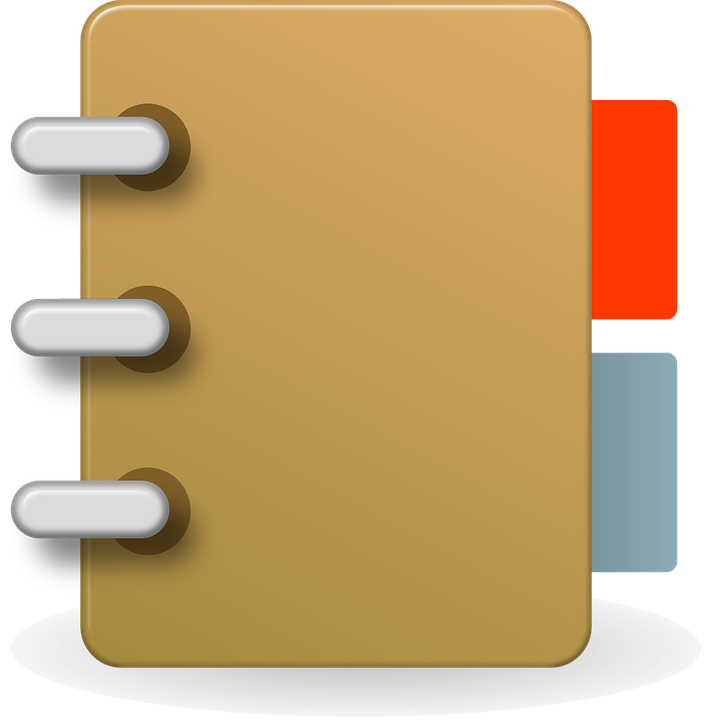
Citation Search
If you know the citation for a case i.e. journal in which judgment was published, year, volume number, and page number - this search is suitable to easily locate the case by selecting journal name, year & volume, and pagenumber. Even if you do not remember the page number you can choose to show all headnotes by just specifying journal and year with volume number.

Benchwise Search
This search helps to you select one or more judges from the list and you have the option to find out all cases where all selected judges are present or any one of selected judge is present. You can specify a range for decided dates to query only the cases decided in specified period. An option strength is helpful to specify number of judges to find out all cases decided by given number of judges e.g. specifying a number 7 will result only those cases to appear which were decided by 7 judges.

Statute Search
This method is useful to find out cases by specifying statute and topic e.g. to find out all cases of Penal Code section 302 first you have to select Penal Code from the list of statutes and then choose section 302 from list of topics/sections. Search also allows you to view all cases by just selecting statute and without selecting a topic/section e.g. you can click on Motor Vehicle Act and choose show all headnotes option.

Datewise Search
If you want to find out only the cases which were decided in a particular period, using this search you can specify a date range and it will give you list of cases decided in that specified period.
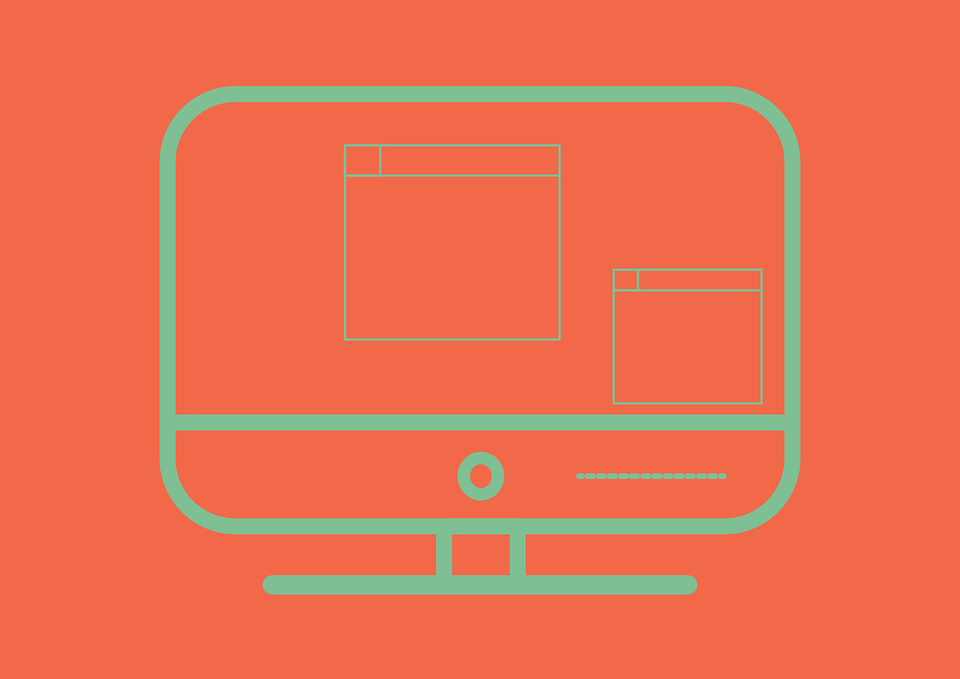
Word Search
This method is useful to locate cases by specifying one or more keywords. As you type the words, Lawpack automatically finds and shows you the result for each word, how many headnotes it is found in.